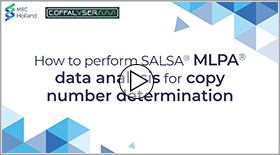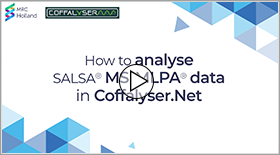Coffalyser.Net

Coffalyser.Net™ is free MLPA analysis software made and supported by MRC Holland. Coffalyser.Net supports the entire analysis workflow from the import of raw data to advanced quality analysis. Probemix compositions are retrieved directly from MRC Holland's servers.
Supported file formats
Coffalyser.Net supports data files produced by all major electrophoresis systems, including:
- ABIF files (.fsa, .ab1, .abi) produced by Applied Biosystems devices.
- ESD files (.esd) produced by CEQ systems by SCIEX/Beckman.
Installation and configuration
Download Coffalyser.Net here. Detailed information about installation and configuration can be found in the Coffalyser.Net Installation Manual. System requirements can be found in this article. Coffalyser.Net can also be installed as a network-accessible multi-user service, which is explained in this article. This system is not cloud-based; therefore, third parties and MRC Holland cannot access the data on your server.
License
A free license is required to use Coffalyser.Net. This license can be obtained after registering for an account on our website. Licenses expire periodically, after which they must be renewed (free of charge). Read more about why we use a licensing system in this article.
Please note that Coffalyser.Net is free and will remain free in the future.
Data analysis
The videos below illustrate the basic analysis workflows for for MLPA and MS-MLPA experiments.
Preparing for analysis
Coffalyser.Net uses "Coffalyser sheets" that contain all information about a probemix lot required for data analysis. The Coffalyser sheet library should be updated to reflect the latest information from MRC Holland (see chapter 3 of the reference manual). Before you can use these sheets, you first need to add a copy to the active sheet library (see chapter 3 and Appendix III of the reference manual or this article).
You will also need to add the capillary electrophoresis device (CE device) that you use (see chapter 4 and Appendix V of the reference manual) and create a project to hold your experiment(s) (chapter 5).
Fragment analysis and comparative analysis
Data are analysed in two simple steps:
- Fragment analysis, where peaks are size-called and assigned to MLPA probes.
- Comparative analysis, where samples are compared to arrive at probe ratios.
Both steps contain automated quality checks to assist in the evaluation of results.
Chapter 6a of the reference manual offers a detailed explanation of how to set up an experiment, add data files to this experiment, and perform the fragment and comparative analyses. Chapter 6b contains similar instructions for MS-MLPA experiments. Additional tips and tricks for the fragment analysis and the comparative analysis can be found in the knowledgebase. Chapters 7 and 8 of the reference manual explain how to view and export the results.
If you are interested in additional information about the algorithms used by Coffalyser.Net, please see Appendix I of the reference manual or the article Jordy Coffa and Joost van den Berg (2011). Analysis of MLPA Data Using Novel Software Coffalyser.NET by MRC-Holland, Modern Approaches To Quality Control, Dr. Ahmed Badr Eldin (Ed.), InTech, DOI: 10.5772/21898. A full understanding of the algorithms is not required to use the software.
Quality control
During the fragment and comparative analyses Coffalyser.Net performs a large number of quality checks. Most of these checks are aggregated in three important scores:
- FRSS (Fragment Run Separation Score). An aggregate of seven different checks related to the quality of fragment separation and size-calling.
- FMRS (Fragment MLPA Reaction Score). An aggregate of twelve different checks related to the peak pattern of the MLPA probes and the quality of the MLPA reaction.
- CAS (Coffalyser Analysis Score). This score aggregates several different scores (including the FMRS) to determine the quality of the comparative analysis.
A detailed description of all quality checks (and how to interpret them) is included in chapter 10 and in Appendix II of the reference manual.
More Information
If the information in the Coffalyser.Net Reference Manual and the Coffalyser.Net knowledgebase does not answer your questions, then please don't hesitate to contact us for further support.
If you prefer to learn in a more classical setting, you can consider attending one of (virtual) workshops or webinars. More information about the contents and schedule of our workshops is available in our events overview.