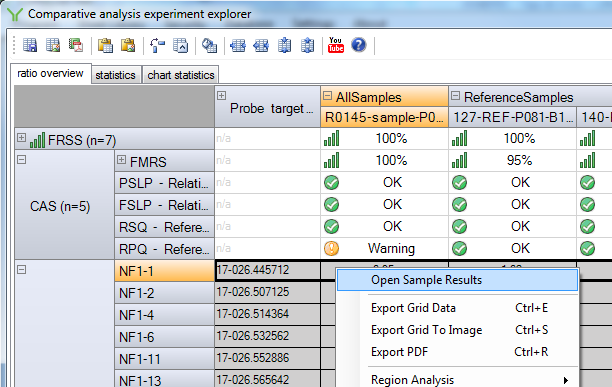Note
This article is part of the Coffalyser.Net Tips & Tricks collection.
Coffalyser.Net allows you to open the results of individual samples directly from the comparative analysis experiment explorer. It is not necessary to close the experiment explorer first.
To open a sample’s results, right-click on the column of a specific sample in the grid and select Open Sample Results. Please note that you cannot right-click on the sample name itself.