Every Coffalyser.Net server requires a free license associated with an email address. It is important to ensure that this email address is current, as we need to be able to contact you in case of important (safety) notifications about the software. More information about our licenses can be found here.
If you are not sure which email address was used for your license, you can easily find out as follows:
- Start Coffalyser.Net.
- In the Coffalyser.Net Server Selection dialog, right-click on the server and select License. If Coffalyser.Net starts with the Login dialog instead, you can bring up the server selection dialog by clicking on the select button next to the server address.
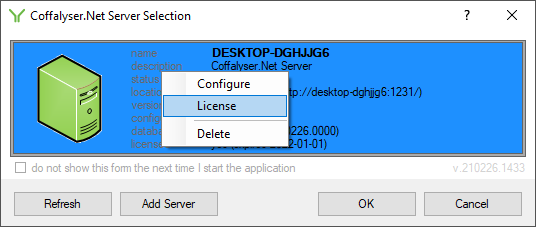
- The dialog that opens shows your license, the email address associated with the license, and when the license expires (read how to renew your license).
You can also:
- Start Coffalyser.Net.
- Log in as you normally would.
- Click on About in the menu. Your license information will be listed in the License section.
Note
Contact us if you need help changing your email address, or if you no longer have access to the email address associated with your license.